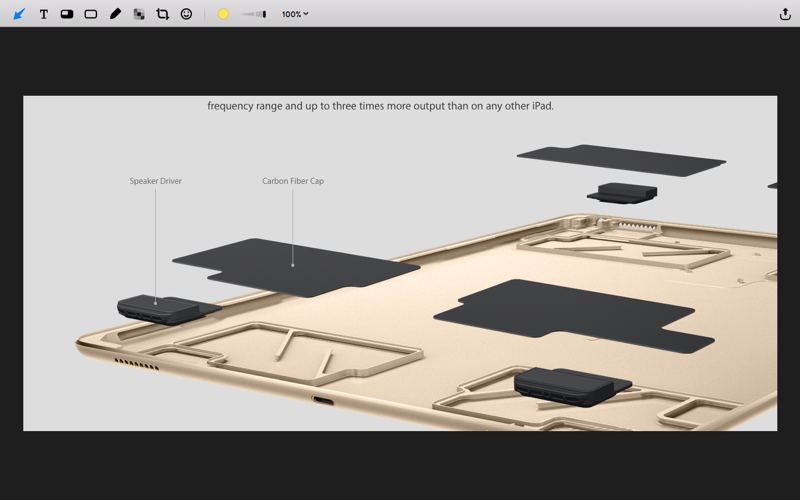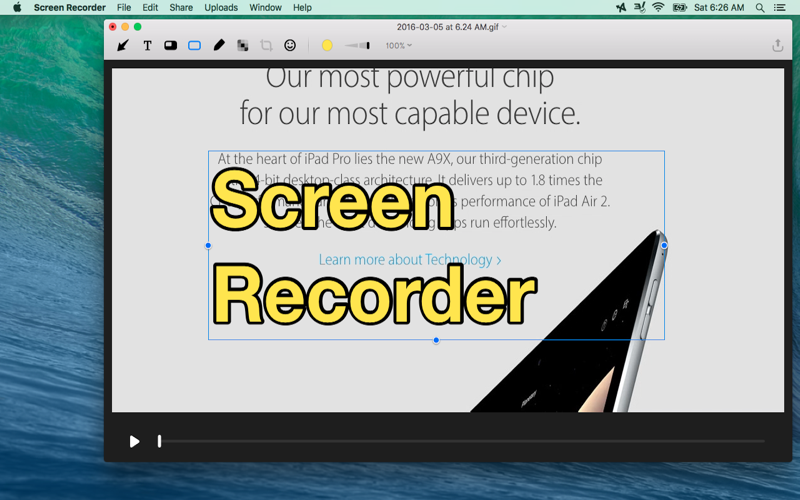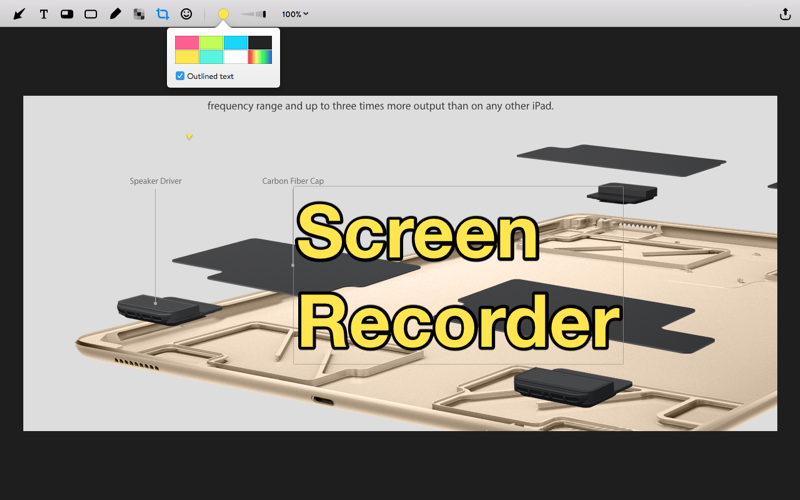
Screen Recorder - Screenshot & Video Capture
Screen Recorder is an easy-to-use video recording tool. With this tool you can record the screen as high quality videos with audio, set video quality and choose audio device by your request, record fullscreen, record selected screen region to video.
Record your screen. Edit your video. Share with the world.
With Screen Recorder you can record the contents of your entire monitor while also capturing your video camera.
The easy-to-use editing interface, updated with a fresh new look for Yosemite, lets you creatively edit your video, and add additional images, text, music and transitions for a professional-looking screencast.
Key Features:
• Easy-to-use and intuitive interface enables you to handle this screen recorder quickly. The whole recording process is as easy as 1-2-3.
• Capture anything and everything on your Macs screen with excellent output quality.
• Record your desktop in Full-Screen or in a Specific Area (with capture preview).
• Record audio from your computer or make your voice narration when recording your computers screen.
• Record online video and video calls with audio playing on your Mac.
• Provides many output presets for popular mobile phones, tablets, devices, and video formats. Save your screencasts to fit your device without further settings.
• Customize the resolution and frame rate for the output video.
• Capture cursor of mouse movement to record what you do on the screen.
• Set timer to stop recording automatically.
• Enjoy shortcuts and other nifty features for quick screen grabbing.